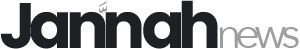How to Fix a Portable Jump Starter That Won’t Charge

A portable jump starter is a device that allows you to jump-start your vehicle’s dead battery without the need for another vehicle. It is a compact and convenient tool that can be a lifesaver in emergency situations. Whether you’re stranded on the side of the road or in a parking lot, having a portable jump starter can save you time, money, and frustration.
The importance of keeping your portable jump starter charged and maintained cannot be overstated. If your jump starter is not charged or in good working condition when you need it, it will be useless to you. It is essential to regularly check the battery level, connections, and overall condition of your jump starter to ensure it is ready to use when you need it most.
Common Reasons Why a Portable Jump Starter Won’t Charge
There are several common reasons why a portable jump starter may not charge. Understanding these reasons can help you troubleshoot and resolve the issue quickly.
1. Dead battery: The most common reason for a jump starter not charging is a dead battery. If the battery is completely drained, it will not be able to hold a charge. In this case, you will need to recharge the battery using a compatible charger.
2. Loose or damaged connections: Another common reason for a jump starter not charging is loose or damaged connections. Check the connections between the charger and the jump starter, as well as the connections between the jump starter and the vehicle’s battery. Ensure that all connections are secure and free from any damage or corrosion.
3. Faulty charger or power source: If the charger or power source you are using to charge your jump starter is faulty, it may not provide enough power to charge the battery. Try using a different charger or power source to see if that resolves the issue.
4. Blown fuse or circuit breaker: A blown fuse or tripped circuit breaker can also prevent a jump starter from charging. Check the fuse or circuit breaker in the charger or power source and replace or reset it if necessary.
5. Dirty charging port or cables: Dirt, debris, or corrosion in the charging port or on the cables can interfere with the charging process. Clean the charging port and cables using a soft cloth or brush to remove any dirt or debris.
6. Software or firmware issues: In some cases, a jump starter may not charge due to software or firmware issues. Check the manufacturer’s website for any available updates or troubleshooting guides that may help resolve the issue.
Checking the Battery Level and Connections
To ensure that your portable jump starter is ready to use when you need it, it is important to regularly check the battery level and connections.
To check the battery level of your jump starter, locate the battery indicator on the device. This indicator may be in the form of LED lights or a digital display. If the battery level is low, recharge the jump starter using a compatible charger.
Next, check the connections between the charger and the jump starter, as well as the connections between the jump starter and the vehicle’s battery. Ensure that all connections are secure and free from any damage or corrosion. If you notice any loose or damaged connections, tighten them or replace them if necessary.
Testing the Charger and Power Source
If your jump starter is not charging, it is important to test the charger and power source to ensure they are working properly.
To test the charger, try using it to charge another device or jump starter. If it charges the other device successfully, then the charger is likely not the issue. However, if it does not charge the other device, you may need to replace the charger.
If you are using a power source other than a charger, such as a power bank or a vehicle’s cigarette lighter socket, test it by using it to charge another device. If it charges the other device successfully, then the power source is likely not the issue. However, if it does not charge the other device, you may need to replace or repair the power source.
Replacing the Fuse or Circuit Breaker
If you have determined that a blown fuse or tripped circuit breaker is preventing your jump starter from charging, you will need to replace or reset it.
To identify a blown fuse, check the fuse in the charger or power source for any signs of damage or discoloration. If the fuse appears to be blown, replace it with a new one of the same rating.
To reset a tripped circuit breaker, locate the circuit breaker in the charger or power source and press the reset button. If the circuit breaker does not reset or keeps tripping, you may need to replace it.
Cleaning the Charging Port and Cables
Dirt, debris, or corrosion in the charging port or on the cables can interfere with the charging process. Regularly cleaning the charging port and cables can help ensure proper charging.
To clean the charging port and cables, use a soft cloth or brush to remove any dirt or debris. If there is corrosion on the cables, you can use a mixture of baking soda and water to gently scrub away the corrosion. Be sure to dry the charging port and cables thoroughly before attempting to charge your jump starter.
To prevent future dirt and debris buildup, consider storing your jump starter in a clean and dry place when not in use. Avoid exposing it to extreme temperatures or moisture, as these can also cause damage.
Resetting the Jump Starter
If you are experiencing software or firmware issues with your jump starter, resetting it to its default settings may help resolve the issue.
To reset your jump starter, refer to the manufacturer’s instructions. This may involve pressing a specific combination of buttons or using a reset tool provided by the manufacturer. It is important to follow the instructions carefully to avoid causing further damage to the jump starter.
Resetting your jump starter should only be done as a last resort if all other troubleshooting steps have failed. If the issue persists after resetting the jump starter, you may need to seek professional help.
Updating the Firmware or Software
Updating the firmware or software of your jump starter can help improve its performance and resolve any known issues.
To update the firmware or software of your jump starter, visit the manufacturer’s website and look for any available updates or instructions. Follow the provided instructions carefully to ensure a successful update.
It is important to note that not all jump starters can be updated. Check the manufacturer’s website or user manual to determine if your jump starter is capable of being updated.
Seeking Professional Help
If you have tried all of the troubleshooting steps mentioned above and your jump starter still does not charge, it may be time to seek professional help.
When seeking professional help for your jump starter, it is important to find a reputable repair service. Look for a service that specializes in jump starters or automotive electronics and has positive reviews from previous customers. You can also ask for recommendations from friends, family, or local automotive shops.
Before sending your jump starter for repair, contact the repair service to discuss the issue and obtain a quote for the repair. This will help you determine if it is more cost-effective to repair or replace the jump starter.
Conclusion: Maintaining Your Portable Jump Starter for Optimal Performance
In conclusion, maintaining your portable jump starter is crucial for ensuring its optimal performance when you need it most. Regularly checking the battery level and connections, testing the charger and power source, replacing blown fuses or tripped circuit breakers, cleaning the charging port and cables, resetting the jump starter, updating the firmware or software, and seeking professional help when necessary are all important steps in maintaining your jump starter.
By following these maintenance tips, you can ensure that your portable jump starter is always ready to use and can provide you with the peace of mind knowing that you have a reliable solution for jump-starting your vehicle’s dead battery. Remember to keep your jump starter charged and in good condition for future use, and it will continue to serve you well in emergency situations.